In this series we will install Oracle 11.2.0.2 db software and create a database using DBCA. In the subsequent series.
Part-2 : We will install 12.1.0.2
Part-3 : We will upgrade the database from 11.2.0.2 to 12.1.0,2
Part-4 : We will convert a non - CDB 12.1.0.2 database into a CDB and create a PDB.
Part-5 : We will upgrade the 12.1.0.2 database to 12.2.0.1
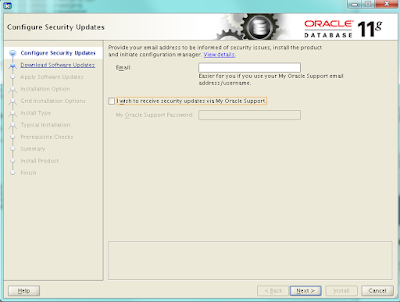
root@shaikdb1 /u0/oracle/product/11.2.0/dbhome_1 =>./root.sh
Running Oracle 11g root script...
The following environment variables are set as:
ORACLE_OWNER= oradm
ORACLE_HOME= /u0/oracle/product/11.2.0/dbhome_1
Enter the full pathname of the local bin directory: [/usr/local/bin]:
The file "dbhome" already exists in /usr/local/bin. Overwrite it? (y/n) [n]:
The file "oraenv" already exists in /usr/local/bin. Overwrite it? (y/n) [n]:
The file "coraenv" already exists in /usr/local/bin. Overwrite it? (y/n) [n]:
Entries will be added to the /etc/oratab file as needed by
Database Configuration Assistant when a database is created
Finished running generic part of root script.
Now product-specific root actions will be performed.
Finished product-specific root actions.
Create database using dbca:
[shaikdb1]: /u0/oracle/product/11.2.0/dbhome_1/network/admin> cp samples/listener.ora .
[shaikdb1]: /u0/oracle/product/11.2.0/dbhome_1/network/admin> vi listener.ora
[shaikdb1]: /u0/oracle/product/11.2.0/dbhome_1/network/admin> cat listener.ora | grep -v "#"
SHAIK11G =
(DESCRIPTION_LIST =
(DESCRIPTION =
(ADDRESS = (PROTOCOL = TCP)(HOST = shaikdb1)(PORT = 1663))
(ADDRESS = (PROTOCOL = IPC)(KEY = EXTPROC1662))
)
)
[shaikdb1]: /u0/oracle/product/11.2.0/dbhome_1/network/admin> lsnrctl start SHAIK11G
LSNRCTL for IBM/AIX RISC System/6000: Version 11.2.0.2.0 - Production on 08-AUG-2017 11:30:28
Copyright (c) 1991, 2010, Oracle. All rights reserved.
Starting /u0/oracle/product/11.2.0/dbhome_1/bin/tnslsnr: please wait...
TNSLSNR for IBM/AIX RISC System/6000: Version 11.2.0.2.0 - Production
System parameter file is /u0/oracle/product/11.2.0/dbhome_1/network/admin/listener.ora
Log messages written to /u0/oracle/product/11.2.0/dbhome_1/log/diag/tnslsnr/shaikdb1/shaik11g/alert/log.xml
Listening on: (DESCRIPTION=(ADDRESS=(PROTOCOL=tcp)(HOST=shaikdb1)(PORT=1663)))
Listening on: (DESCRIPTION=(ADDRESS=(PROTOCOL=ipc)(KEY=EXTPROC1662)))
Connecting to (DESCRIPTION=(ADDRESS=(PROTOCOL=TCP)(HOST=shaikdb1)(PORT=1663)))
STATUS of the LISTENER
------------------------
Alias SHAIK11G
Version TNSLSNR for IBM/AIX RISC System/6000: Version 11.2.0.2.0 - Production
Start Date 08-AUG-2017 11:30:30
Uptime 0 days 0 hr. 0 min. 0 sec
Trace Level off
Security ON: Local OS Authentication
SNMP ON
Listener Parameter File /u0/oracle/product/11.2.0/dbhome_1/network/admin/listener.ora
Listener Log File /u0/oracle/product/11.2.0/dbhome_1/log/diag/tnslsnr/shaikdb1/shaik11g/alert/log.xml
Listening Endpoints Summary...
(DESCRIPTION=(ADDRESS=(PROTOCOL=tcp)(HOST=shaikdb1)(PORT=1663)))
(DESCRIPTION=(ADDRESS=(PROTOCOL=ipc)(KEY=EXTPROC1662)))
The listener supports no services
The command completed successfully























